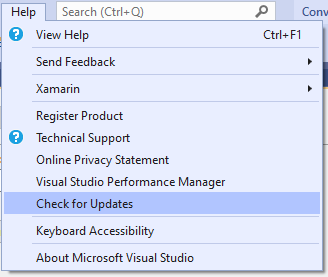Scaffolding error 'The specified deps.json [path] does not exist.' in .NET Core
When scaffolding new files (e.g. controllers or views) in .NET Core projects, you sometimes get a ‘The specified deps.json [path] does not exist’ error.
Try one of these four solutions before you throw your computer out the window:
Solution 1: Restart Visual Studio
Solution 2: Restart your computer
Solution 3: Update Visual Studio to the latest version
In the menu, go to Help > Check for Updates. If there are updates available, follow the install wizard.
Solution 4: Remove the bin and obj folders from your project folder
They will be regenerated next time you build the project.