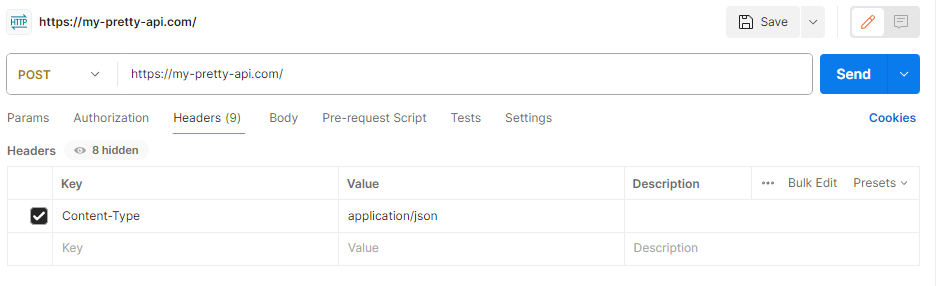Resolving HTTP 415 error in Postman
If you receive a HTTP 415 Unsupported Media Type response (read more about the HTTP 415 status response code here) while using Postman, you’ve probably forgotten to set the Content-Type header.
In your Postman request, click the ‘Headers’ tab and enter ‘Content-Type’ as key and your media type (most likely ‘application/json’) as value.
Notice that Postman has been critized for the way they handle sensitive data in their cloud services. Read more about this topic here.