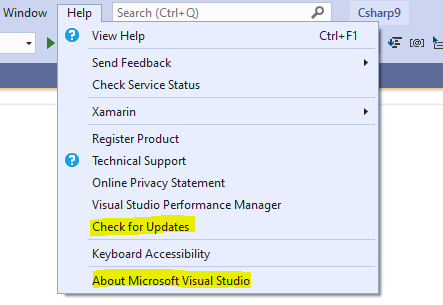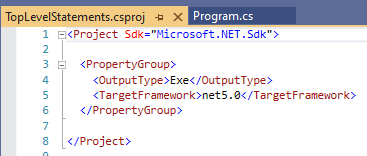Installing and targeting .NET 5
In order to be able to target .NET 5 and use C# 9 in your projects you first need to install the .NET 5 SDK. Click here to download the .NET 5 SDK.
1. Install and verify the SDK
Download the .NET 5 SDK and install it. Verify that it has been properly installed by running the command dotnet -v in a terminal.
$ dotnet -v
.NET SDK 5.0.[version]2. Get Visual Studio up to par
Make sure that you have Visual Studio 2019 v16.8 (or later) installed on your machine.
You can check your currently installed version by starting Visual Studio and clicking Help > About Microsoft Visual Studio.
If you’re currently running an older version of Visual Studio 2019, click Help > Check for Updates and follow the install wizard to install the most current version.
Restart Visual Studio and/or your computer if needed.
3. Target your project for .NET 5
Open up a project you want to target for .NET 5. Open the .csproj file and change the TargetFramework property to “net5.0”.
Save changes. You are now ready to start using .NET 5 and C# 9 in this project!