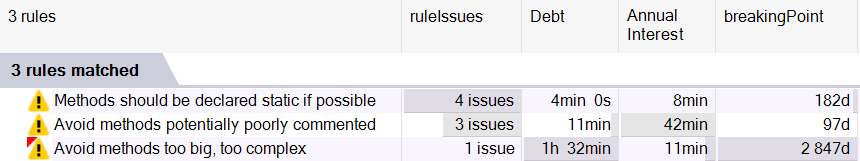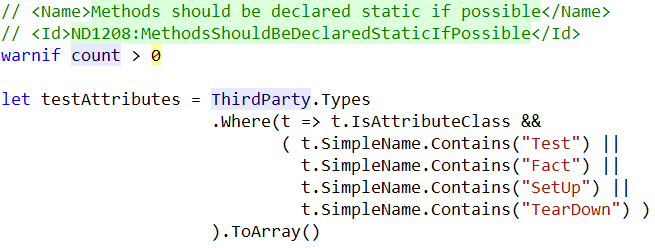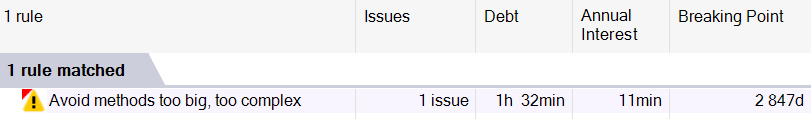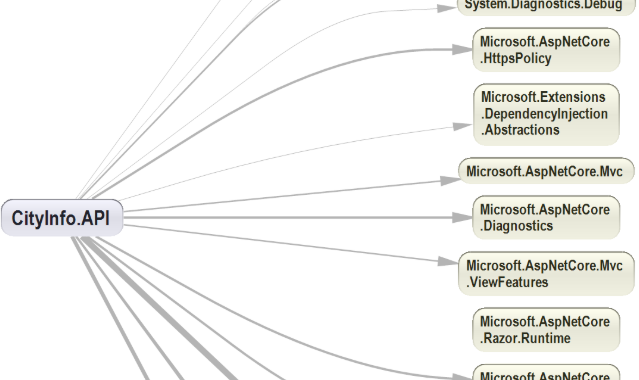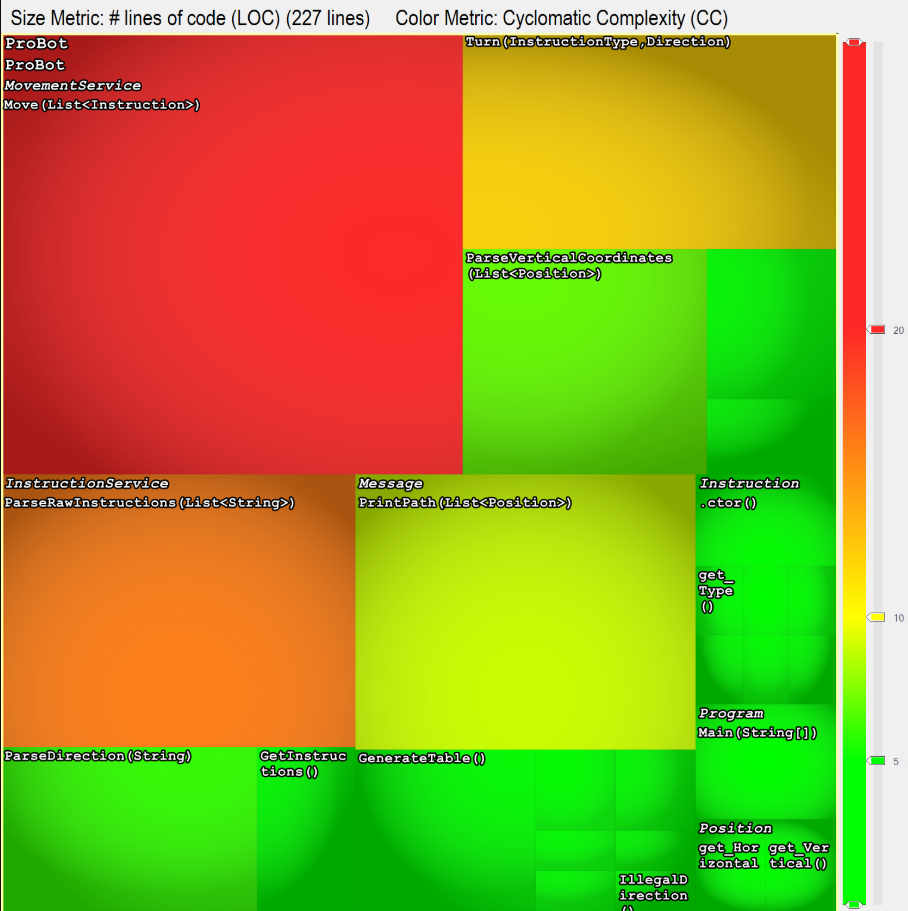A review of NDepend
This is a review of NDepend, an extension tool for Visual Studio. It was created to give developers and architects insight into their systems and applications, but also to help in further decisions regarding architecture and development.
But exactly how does NDepend help you in writing better code?
Code analysis
The developers of NDepend say on their site that “NDepend allows your team to accurately gauge the overall health of your application, no matter how complex it is”.
NDepend as a tool helps you analyze your .NET code. When using NDepend to analyze your code base, the tool does checks against a number of predefined standards, called “rules” in order to detect code smell.
As you can see in the screenshot above, after analysis the tool points out which rules have been broken or not. You also get information on the number of occurences and their severity.
NDepend comes with roughly 150 predefined rules out of the box. Every rule also comes with a description and suggestions on how to resolve the identified issue.
Don’t like the rules provided in the tool? The default rules can easily be edited to fit with your own or your team’s preferences. You can also write your own custom rules for your specific needs. The rules are written in something the developers of NDepend call CQLinq, which is quite easy to pick up and understand if you’re familiar with C#.
Above is a snippet of CQLinq from one of the predefined rules.
Technical debt and statistics
Ndepend’s static code analysis also helps you calculate the technical debt in your project and when it will reach a breaking point. This is when the time “earned” from not fixing a problem will even out with the “cost” of fixing it.
The time resolving the technical debt is of course a very rough estimate - of course it’s really hard (if not impossible) to measure and predict a metric like that. I think that it should be seen more as a baseline to see if the debt increases or decreases when changes are done to the code base, rather than an actual time estimate. If you disagree with the time estimates, you can always customize the C# formulas doing the calculations.
Perhaps the feature I like the most is being able to gather statistics on trends over time - all packaged in handy charts for presentation. Pretty much everything can be measured - code coverage, number of issues, number of rule violations, technical debt, number of lines in the code base etc.
Graphic analysis
“NDepend’s reporting and analysis helps architects and developers to communicate and reduce confusion.”
Besides static code analysis, NDepend can also help you visualize your code base by autogeneration of a number of charts. No more outdated diagrams, since the diagrams are generated directly from your own codebase!
The tool can generate charts for e g all dependencies in your app.
Another type of graph is the treemap. The components of your app or system are represented proportionally in size to the amount of lines they consist off. In the example below the rectangles are also color coded after the components cyclomatic complexity.
Summary
NDepend comes at a bit hefty price tag for the amateur programmer. At the time of publishing, a standard license costs €399 per year, but you can try it out for two weeks for free. Click here for more info and download.
Installing updates to the product has proven to be a bit cumbersome as of august 2019, but according to the developers this is something they’re working on.
Overall, NDepend is a nice tool with great features. It’s definitely worth checking out, especially if you’re an architect working with a bit more complex systems.
All testing for this review has been done in Visual Studio 2019 Professional.