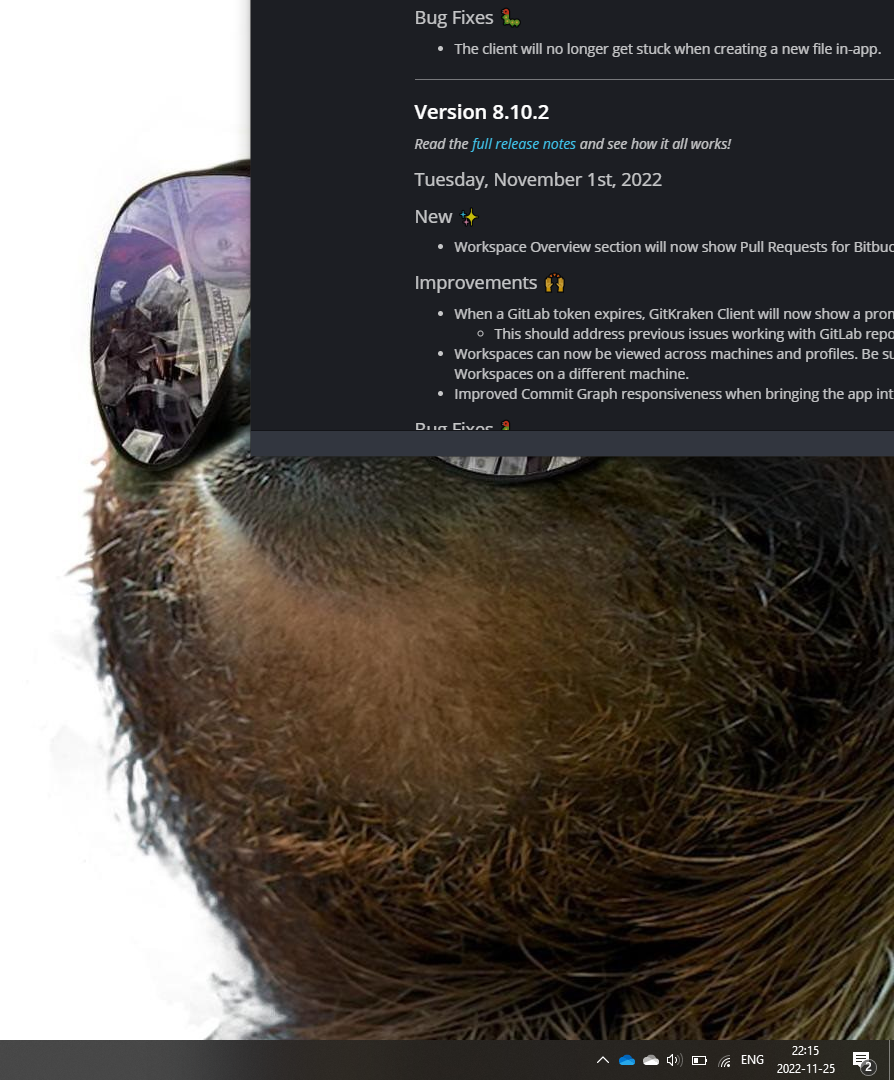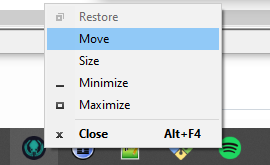How to retrieve a window stuck outside the screen
Has this ever happened to you? You’ve launched an app or switched monitors and a window gets stuck outside your screen, and you can’t pull it back in.
How to fix this?
There is a simple solution to this! Press Shift + right click on the taskbar icon of said application.
Click on ‘Move’. Now you can move around the window with the arrow keys and drag it on screen!